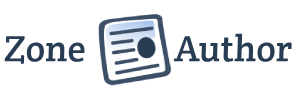How to Easily Create Check Stubs for Your Small Business?
Running a small business involves juggling multiple tasks, and managing payroll is one of the most important ones. Creating check stubs, also known as pay stubs, is essential for both employees and employers. It provides a record of earnings and deductions, helps with tax compliance, and ensures transparency in compensation. But how do you create check stubs without getting bogged down in complicated processes?
This article will guide you through easy, efficient methods to generate check stubs for your small business, whether you prefer to do it manually, use software, or leverage online tools.
Why Check Stubs Are Important?
Check stubs serve as more than just a piece of paper that shows an employee’s earnings.
They have several essential purposes:
- Proof of Income: Employees need check stubs to verify their income for loans, mortgages, or rental agreements.
- Tax Reporting: Check stubs provide a breakdown of earnings, deductions, and taxes, which is crucial for tax filing purposes.
- Record Keeping: For employers, check stubs serve as a record of payments and deductions. This helps maintain financial transparency and legal compliance.
- Employee Satisfaction: Transparent payroll practices build trust and satisfaction among employees, enhancing workplace morale.
Whether you have a handful of employees or are still in the early stages of your business, issuing check stubs is a necessary part of managing your payroll.
Steps to Easily Create Check Stubs
Now that you understand the importance of check stubs let’s explore some simple ways to create them for your small business.
1. Manual Creation (Spreadsheet Method)
If you’re just starting and have a small number of employees, creating check stubs manually might be the easiest and most cost-effective method. You can use spreadsheet software like Microsoft Excel or Google Sheets to create a simple pay stub template.
Here’s how you can do it:
- Set up columns for essential information such as employee name, pay period, gross pay, deductions (taxes, health insurance, retirement contributions), and net pay.
- Calculate gross pay based on hourly wages or salary. For hourly employees, multiply the hours worked by their hourly rate.
- Deduct taxes: Federal, state, and local taxes should be deducted from the gross pay.
- Subtract other deductions, such as healthcare premiums, retirement contributions, or any other withholdings.
- Record net pay: The amount left after deductions is the net pay, which is the final amount the employee will receive.
- Save the file: Make sure to save each employee’s check stub as a record.
Pros of the Spreadsheet Method:
- Low cost: No need for specialized software.
- Flexibility: You can customize the check stub layout to suit your business needs.
Cons:
- Time-consuming: Manually updating spreadsheets can take time, especially as your business grows.
- Prone to errors: Human errors can occur in calculations.
2. Use Payroll Software
For small businesses looking for a more automated solution, payroll software is a great option. Many payroll software programs come with built-in features to generate check stubs automatically after you enter employee and payment details.
Some popular payroll software solutions include:
- QuickBooks: Known for its ease of use and comprehensive payroll features, QuickBooks allows you to manage payroll, issue checks, and generate pay stubs.
- Gusto: Gusto is a user-friendly platform that automates payroll, calculates taxes, and generates professional check stubs for your employees.
- Wave: A free option for small businesses, Wave provides payroll and accounting services, including the ability to generate check stubs.
How it works:
- Input employee details: You’ll need to enter each employee’s information, including pay rate, hours worked, and tax details.
- Automated calculations: The software will automatically calculate gross pay, deductions, and net pay.
- Generate and distribute: Once payroll is processed, the software generates digital or printable check stubs, which can be emailed or printed out.
Pros of Payroll Software:
- Efficiency: The software handles the calculations, saving you time and reducing errors.
- Automation: Payroll software can automate recurring tasks like calculating taxes and deductions.
- Compliance: Many software solutions automatically update tax tables, ensuring compliance with local, state, and federal tax regulations.
Cons:
- Cost: Payroll software can be expensive for businesses on a tight budget.
- Learning curve: Some software platforms can have a learning curve, especially for business owners unfamiliar with payroll systems.
3. Online Check Stub Generators
If you’re looking for a quick, one-off solution, online check stub generators are an easy way to create professional-looking pay stubs in minutes. These tools are ideal for businesses that don’t need a full payroll system but still want to generate accurate and compliant check stubs.
Popular online check stub generators include:
- Check Stub Maker: This tool allows you to create check stubs quickly by filling in basic information like employee details, pay rate, and deductions.
- 123PayStubs: With options for both businesses and individuals, this tool provides templates for easy customization and instant download.
- PayStubCreator: A user-friendly platform that helps you generate check stubs without any software downloads.
How it works:
- Enter employee and employer details: Input information such as employee name, company name, and payment details.
- Add earnings and deductions: Enter gross pay, tax withholdings, and any additional deductions.
- Generate the stub: Once all details are entered, the platform will create the check stub, which can be downloaded, printed, or emailed.
Pros of Online Check Stub Generators:
- Instant results: You can generate a check stub in minutes.
- No software required: You don’t need to download or install anything; everything is done online.
- Low cost: Many platforms offer pay-per-stub pricing, making it affordable for small businesses.
Cons:
- Limited customization: Some generators offer limited customization options compared to full payroll software.
- Not ideal for larger payrolls: If you have multiple employees, generating individual check stubs for each one may be time-consuming.
Key Features to Include on a Check Stub
No matter how you choose to create your check stubs, it’s essential to include the following key information:
- Employee Information: Name, employee ID (if applicable), and address.
- Employer Information: Company name and address.
- Pay Period: The start and end dates of the pay period being covered.
- Gross Pay: Total earnings before deductions.
- Deductions: Federal, state, and local taxes, Social Security, Medicare, health insurance, retirement contributions, etc.
- Net Pay: The final amount the employee receives after deductions.
- Year-to-Date Totals: A running total of earnings and deductions for the year.
Conclusion
Creating check stubs for your small business doesn’t have to be complicated. Whether you opt for manual creation, payroll software, or online generators, the key is to choose a method that fits your business’s size and needs. Keep in mind the importance of accuracy, legal compliance, and maintaining clear records for both you and your employees.